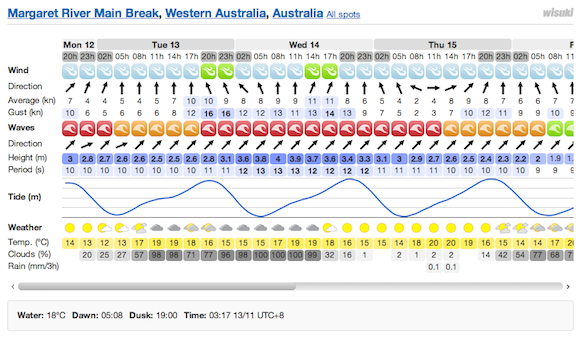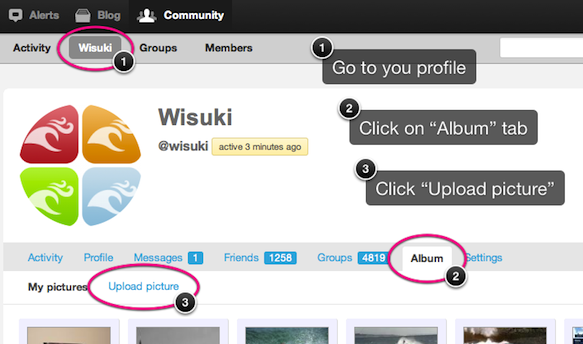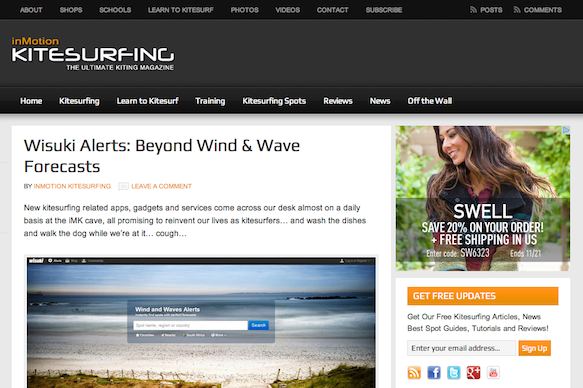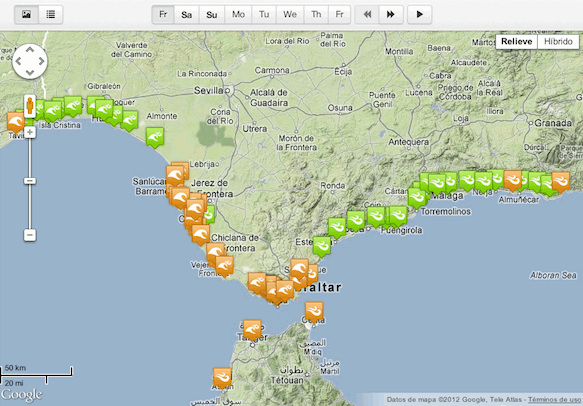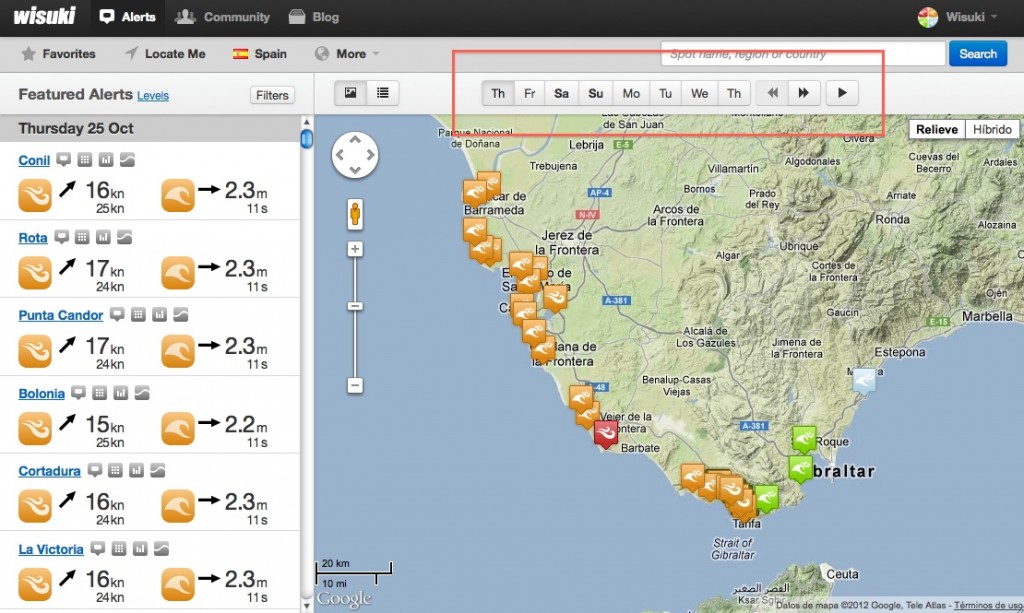We just developed a new widget that would allow you to easily integrate Wisuki’s Wind, Waves and Tide forecasts in you website. Please, find attached a widget screenshot for Margaret River.
Integration example:
http://www.inmotionkitesurfing.com/wind-forecasts/umdloti
Widget example for Margaret River:
http://wisuki.com/widget-details?spot=3836&lang=en&spotinfo=1
Embed code example:
<iframe src="http://wisuki.com/widget-details?spot=3836&lang=en" style="border: 0; width: 860px; height: 480px;" frameborder="0"></iframe>Optional parameters:
spotinfo=1 Displays a box with additional info about the spot.
tideinfo=1 Displays a box with additional info about the tide reference buoy.
nofollow=1 Adds rel=”nofollow” to all widget links.
disabletide=1 Removes tide graph.
disablenighttime=1 Removes night time slots (and tide graph).
Documentation:
http://wisuki.com/widgets
Please, don’t hesitate to contact us if you need some help or have any suggestion.